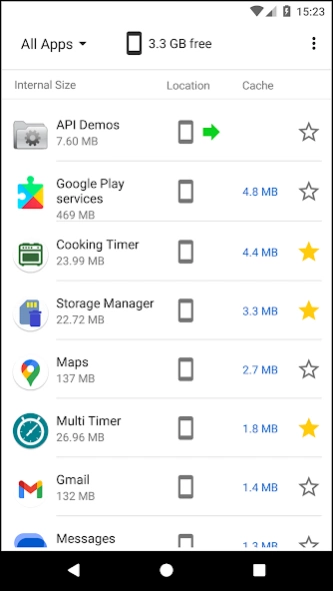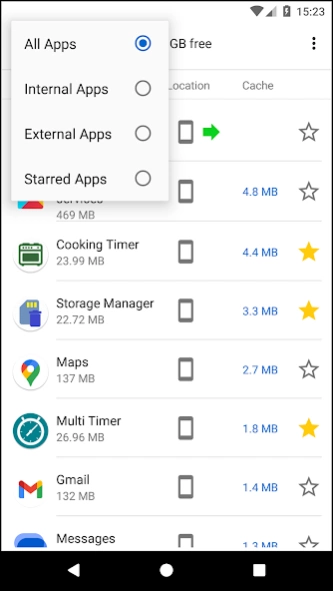Storage Manager: app space 4.4.0
Free Version
Publisher Description
Storage Manager: app space - Easy management of your apps internal device storage usage
Struggling with limited space on your device's internal storage? Tired of Play Store updates constantly moving your apps back to internal storage? Frustrated with not knowing which apps can be moved to your SD card or how much storage space your apps are using? Look no further.
With Storage Manager, you can effortlessly identify the apps hogging valuable space on your internal storage and take immediate action. Our user-friendly interface allows you to navigate to the Android settings screen for any selected app, enabling you to make necessary changes and free up space in a snap. From clearing cache and moving apps to the SD card, to clearing data and uninstalling apps, it's all just a few taps away.
No need to root your device or rely on other complicated apps. Storage Manager seamlessly integrates with your device's built-in Android app info screen, ensuring a hassle-free experience.
Whether you're using a tablet or a phone, Storage Manager is designed to meet your needs.
Key Features:
- Clear overview of all your installed apps, displaying app icons, names, and storage usage details (internal storage, app size, data size).
- Conveniently identify the install location of each app (external, internal, or internal with SD card compatibility).
- Instantly view the cache size of each app.
- Effortlessly filter and sort your app list to gain insights into your storage usage.
Filter Options:
- All Apps: Display all apps installed on your device.
- Internal Apps: Show apps installed on internal storage only.
- External Apps: Show apps installed on the external/SD card.
- Starred Apps: Focus on apps marked as favourites.
Customization at Your Fingertips:
- Create your own app list by starring essential apps and filter the list to view starred apps exclusively.
Sort Options:
- App Name: Alphabetically order your apps by name.
- Freeable Space: Prioritize apps based on the amount of space that can be freed (movable apps and cache size).
- Internal Usage: Identify apps consuming the most internal storage space.
- App Size: Sort apps by their size, starting from the largest.
- Data Size: Find out which apps are utilizing the most data storage.
Take control of your device's storage with Storage Manager and reclaim valuable space for what matters most. Download it now and experience a seamless storage management solution.
About Storage Manager: app space
Storage Manager: app space is a free app for Android published in the System Maintenance list of apps, part of System Utilities.
The company that develops Storage Manager: app space is CobraApps. The latest version released by its developer is 4.4.0.
To install Storage Manager: app space on your Android device, just click the green Continue To App button above to start the installation process. The app is listed on our website since 2024-04-19 and was downloaded 0 times. We have already checked if the download link is safe, however for your own protection we recommend that you scan the downloaded app with your antivirus. Your antivirus may detect the Storage Manager: app space as malware as malware if the download link to com.cobraapps.storeman is broken.
How to install Storage Manager: app space on your Android device:
- Click on the Continue To App button on our website. This will redirect you to Google Play.
- Once the Storage Manager: app space is shown in the Google Play listing of your Android device, you can start its download and installation. Tap on the Install button located below the search bar and to the right of the app icon.
- A pop-up window with the permissions required by Storage Manager: app space will be shown. Click on Accept to continue the process.
- Storage Manager: app space will be downloaded onto your device, displaying a progress. Once the download completes, the installation will start and you'll get a notification after the installation is finished.